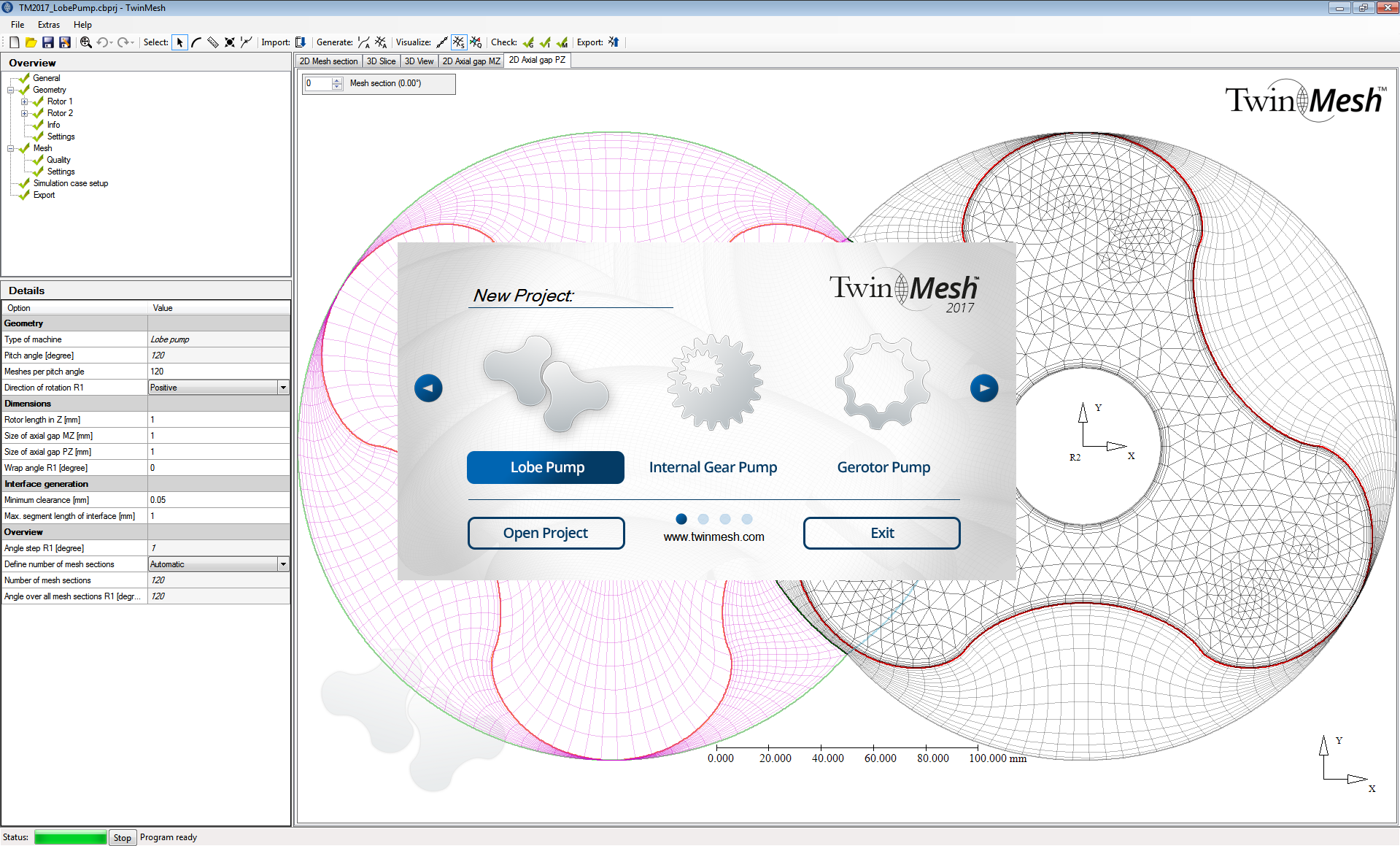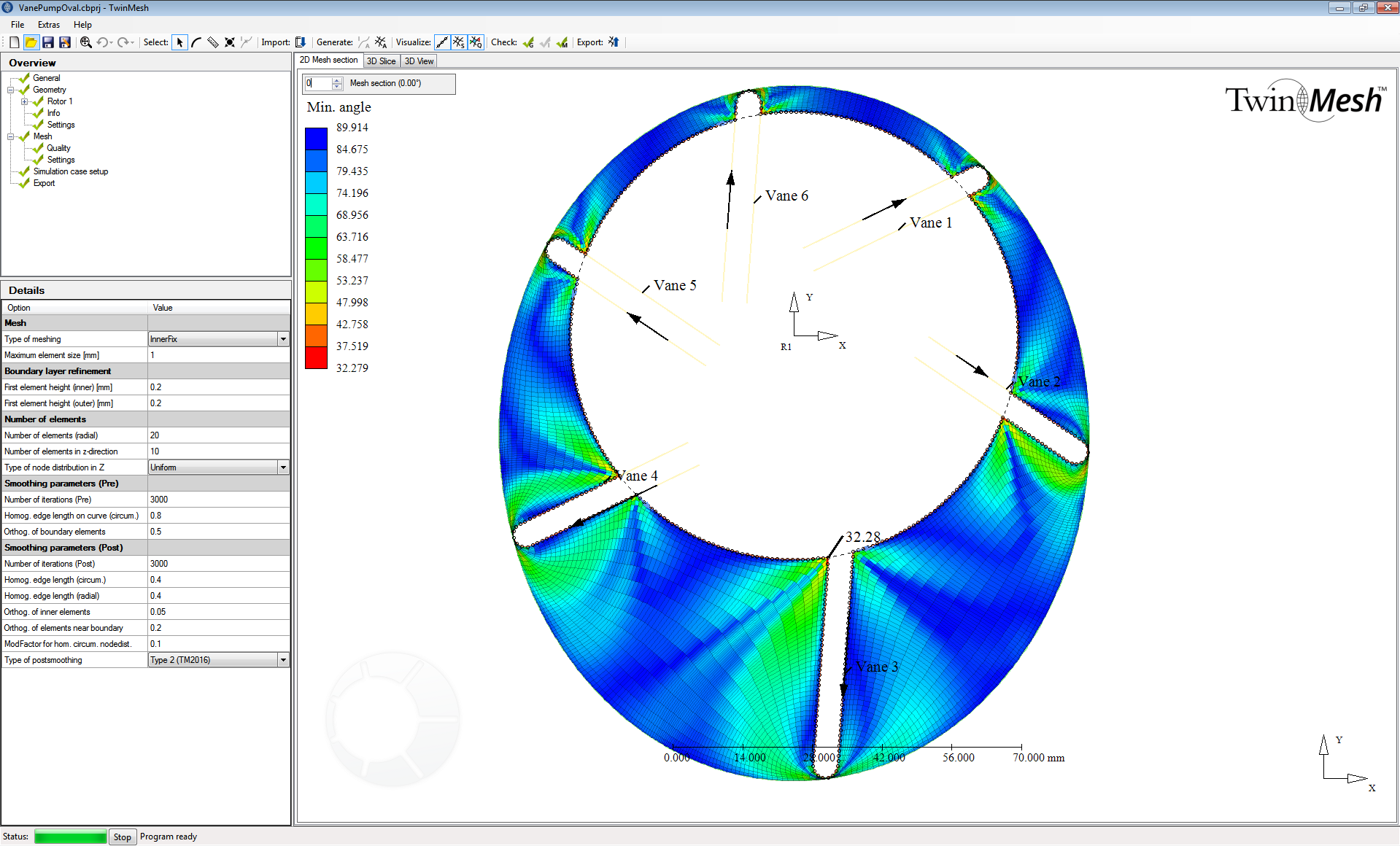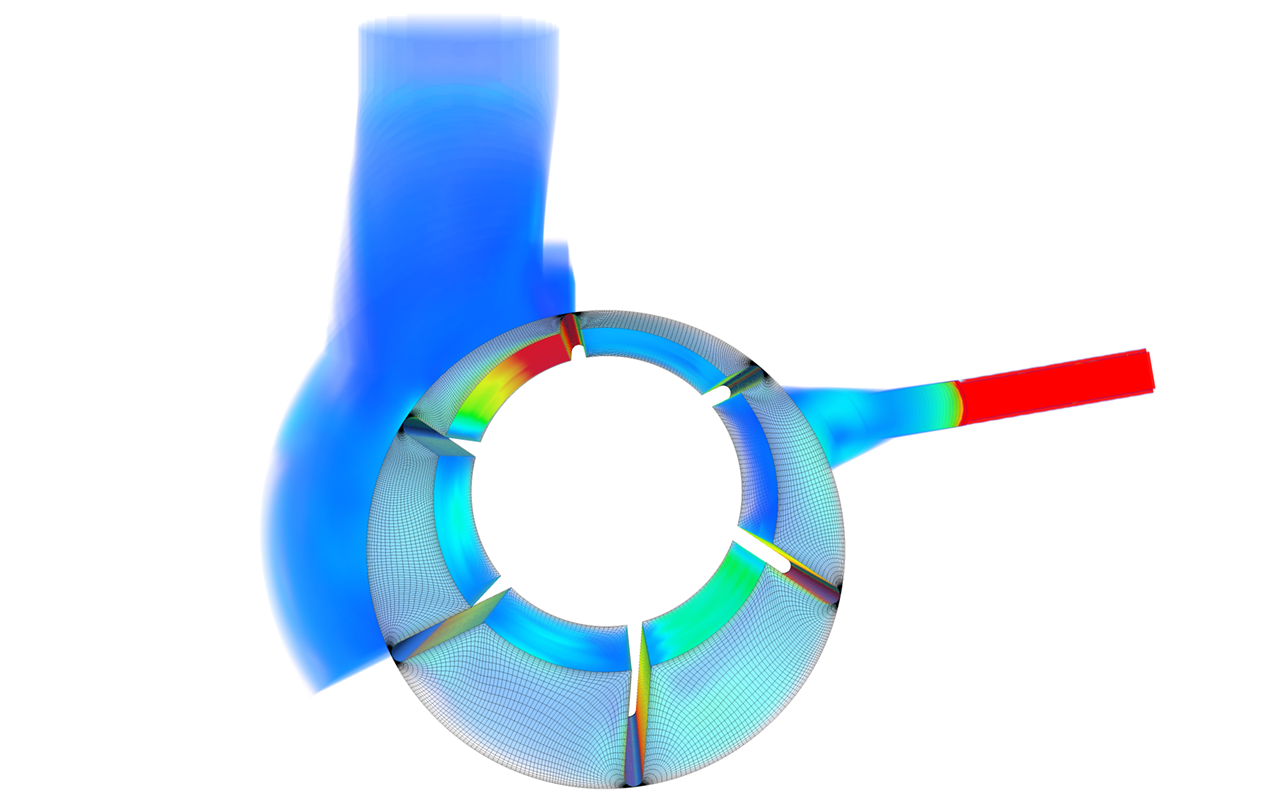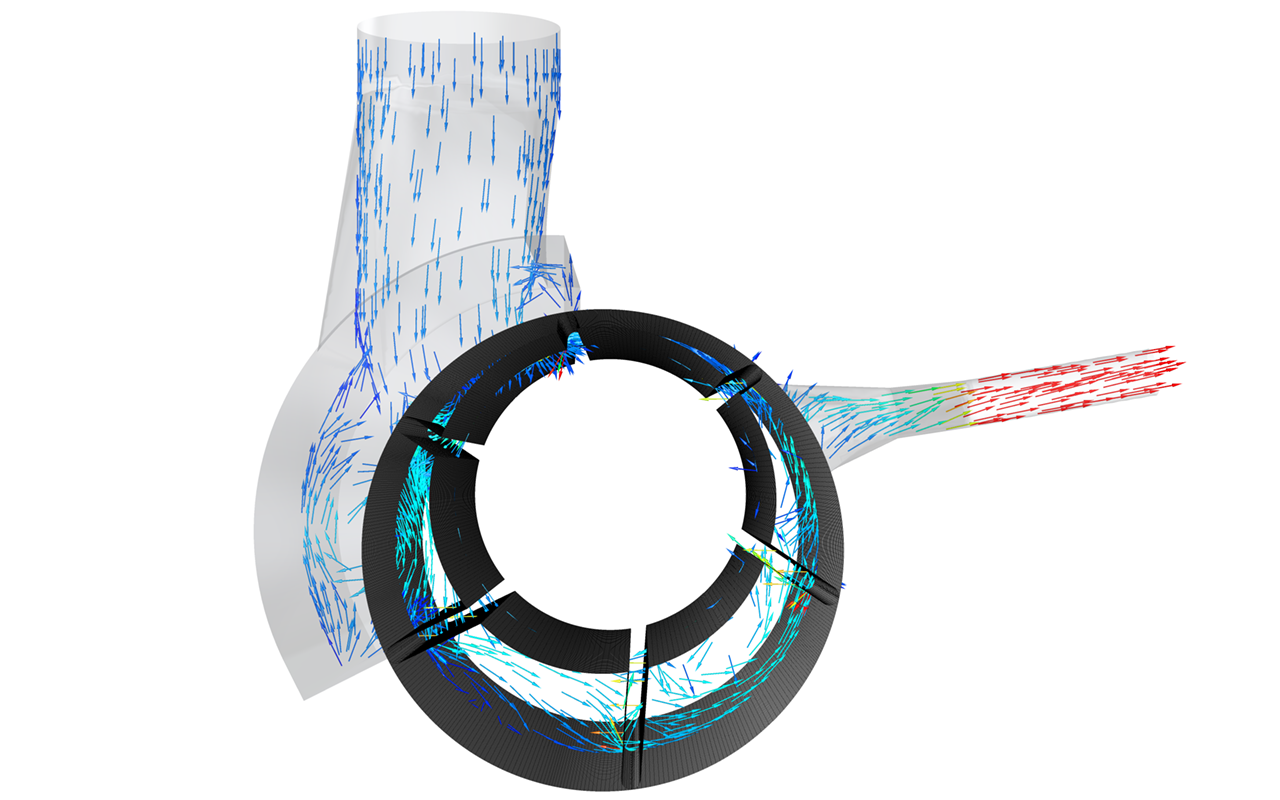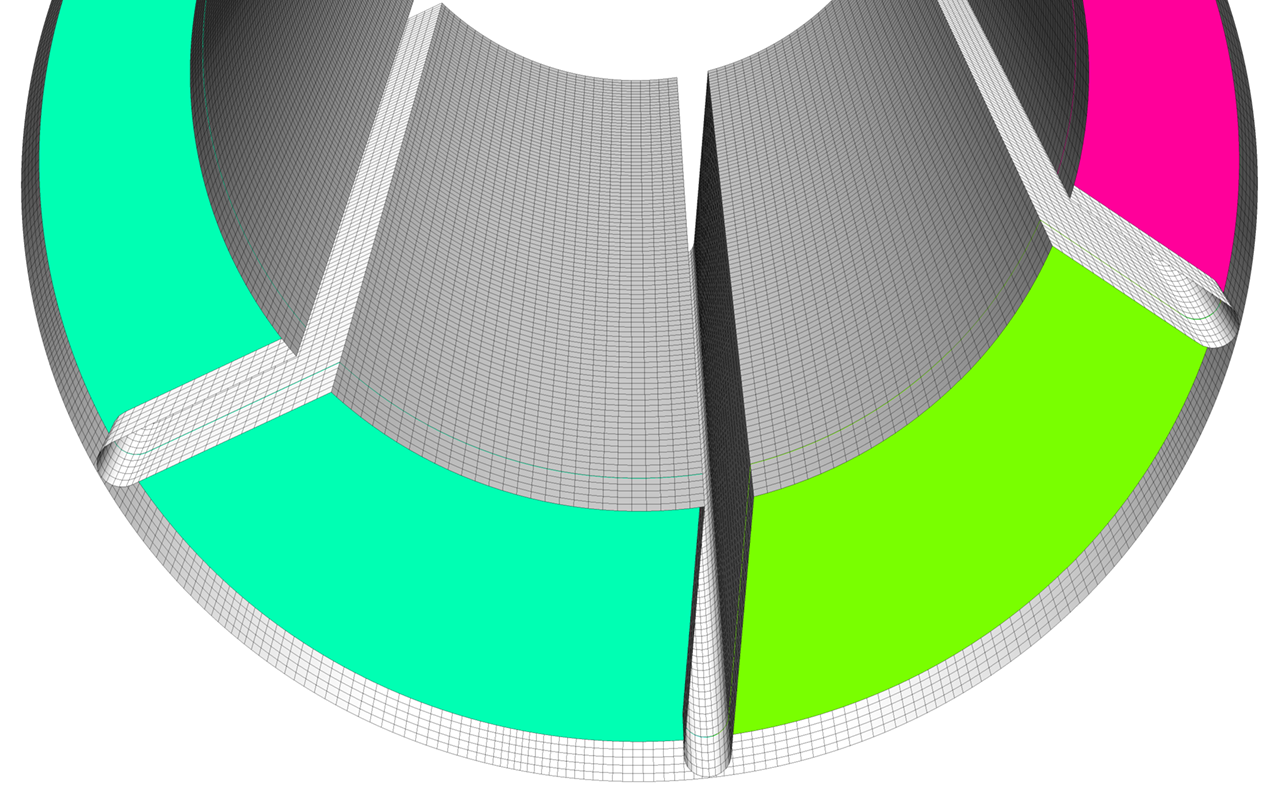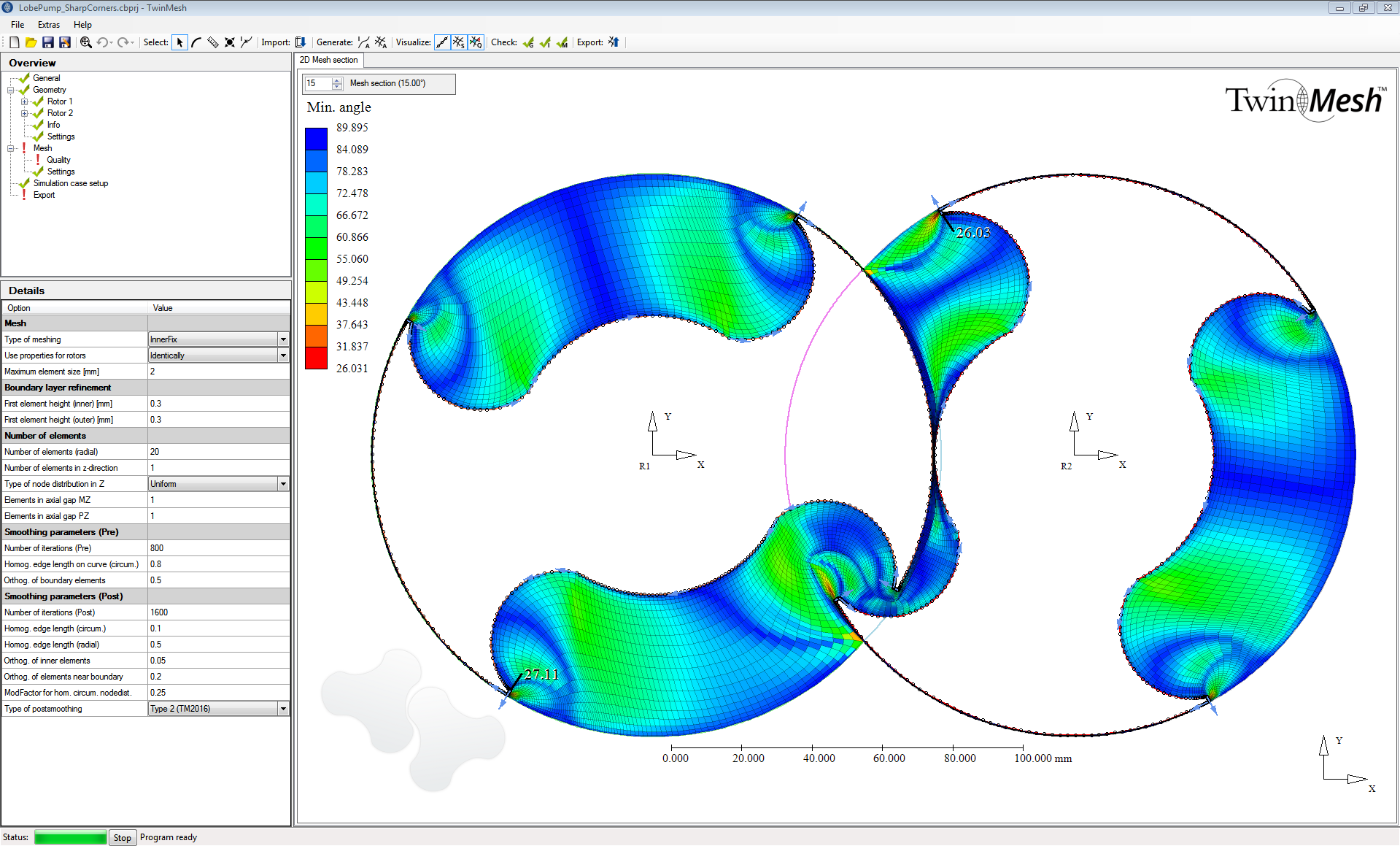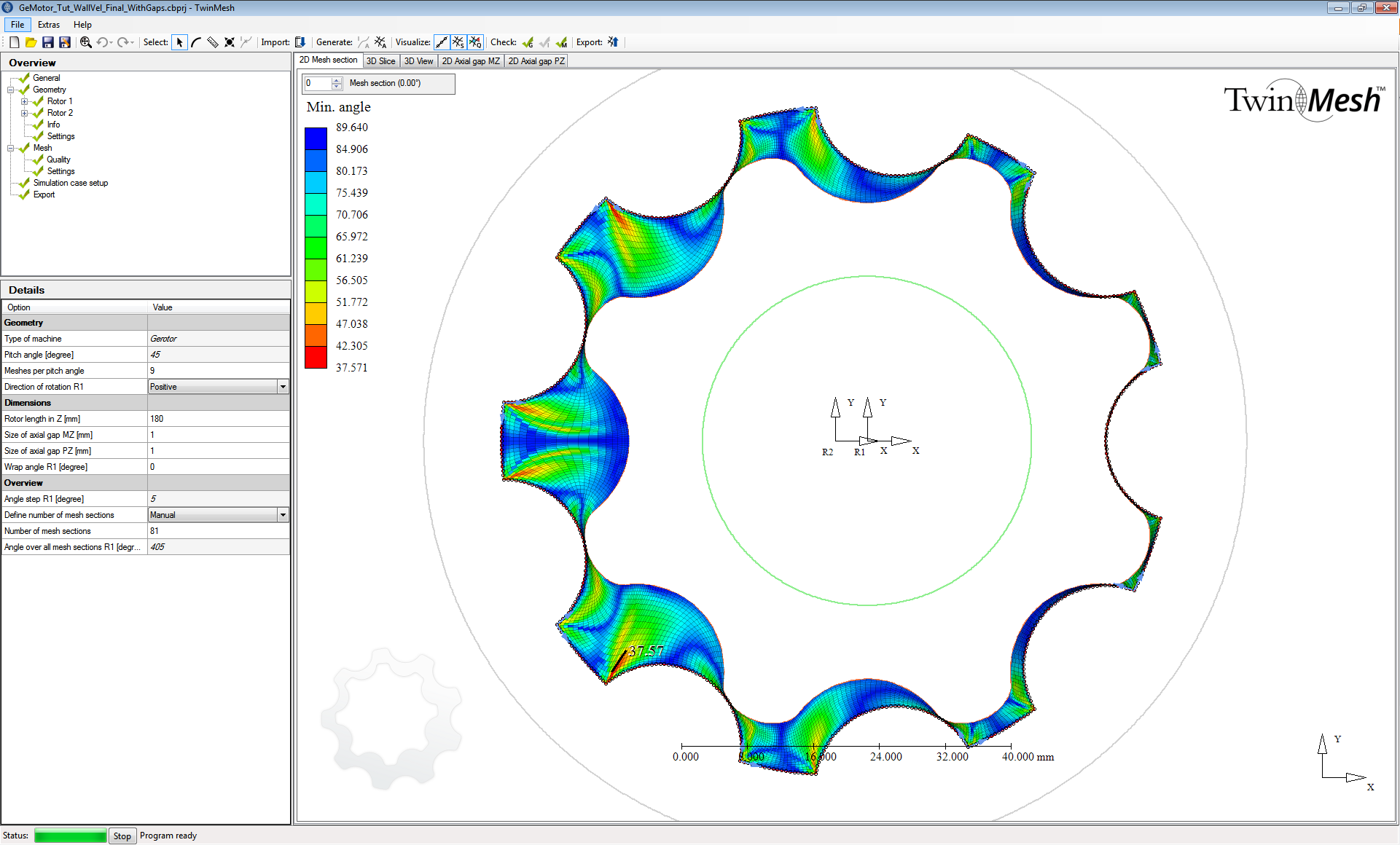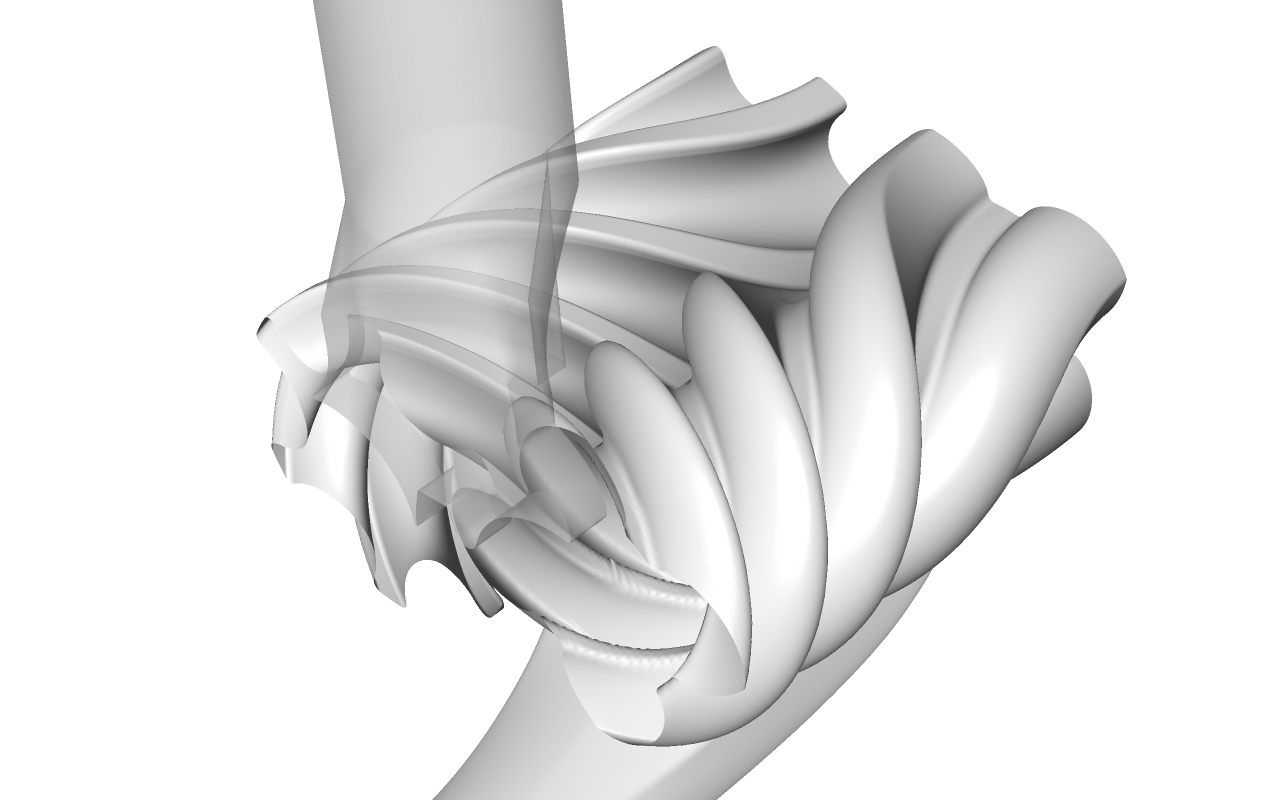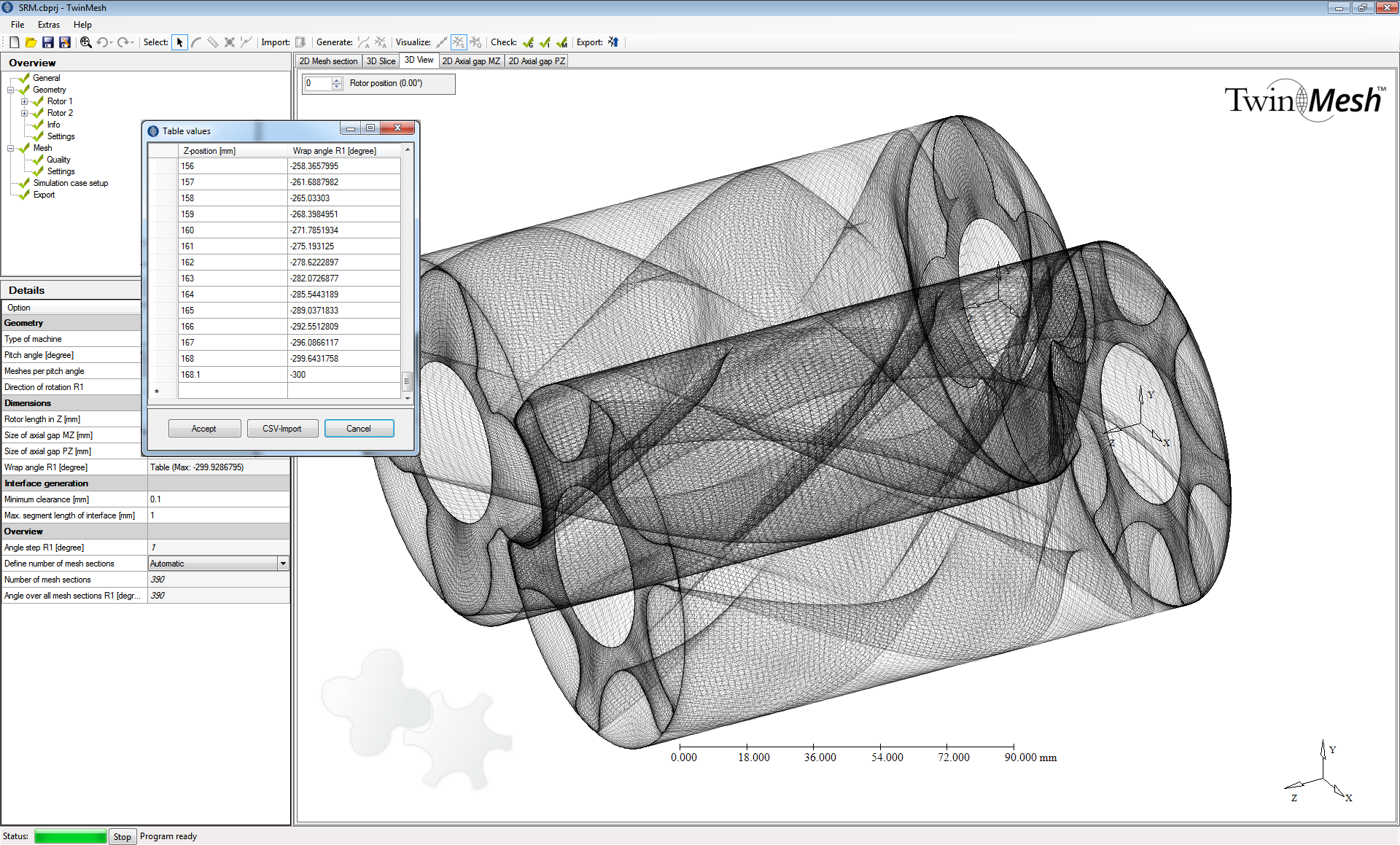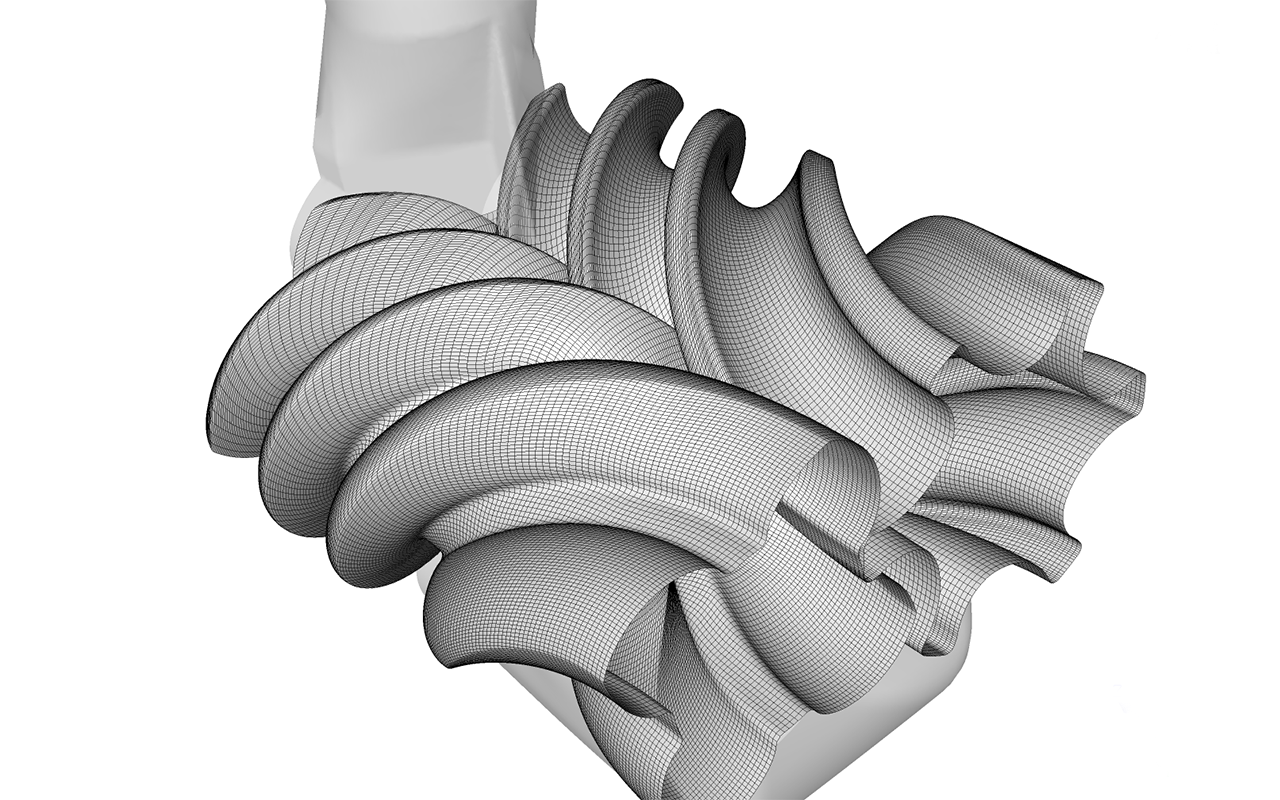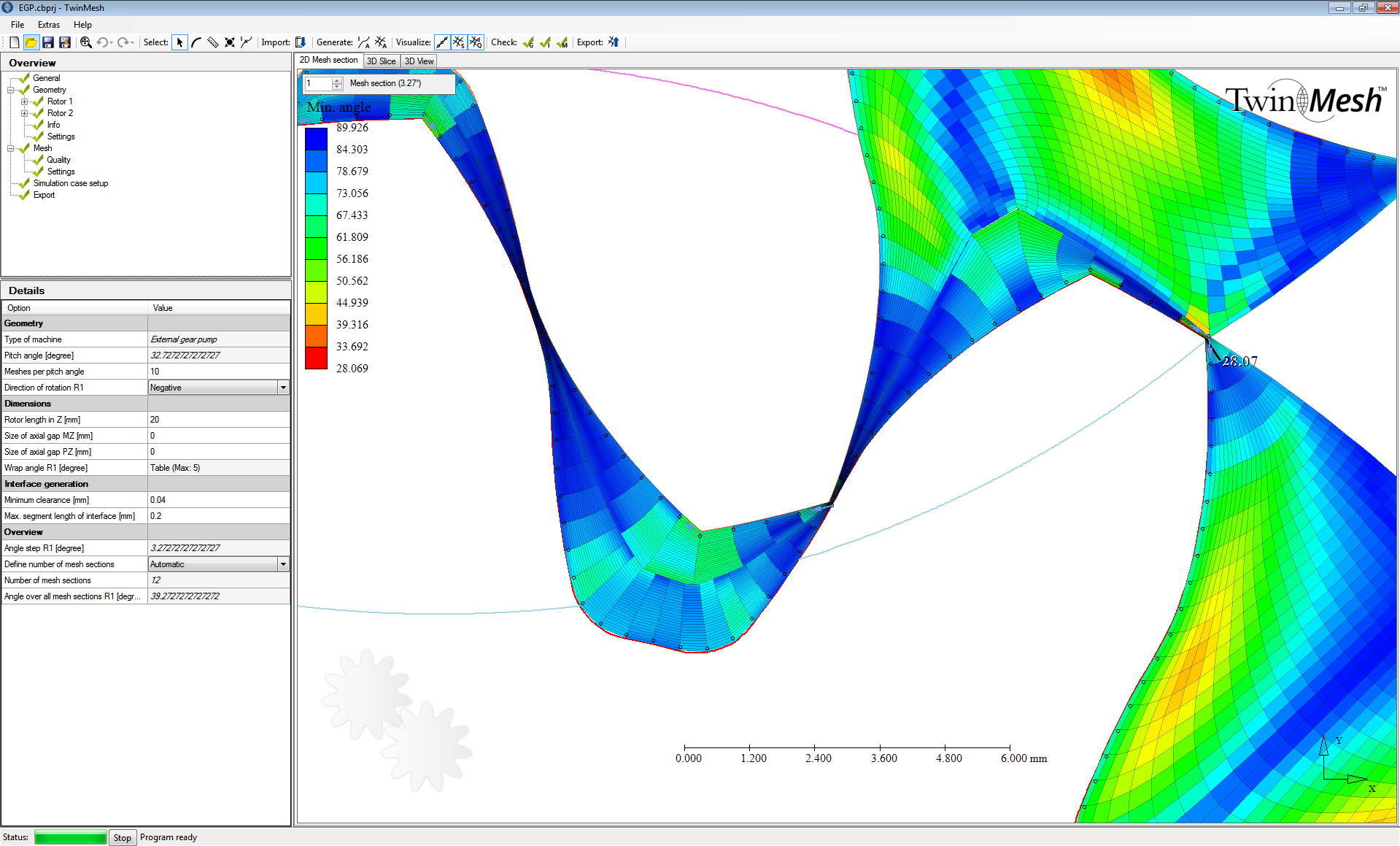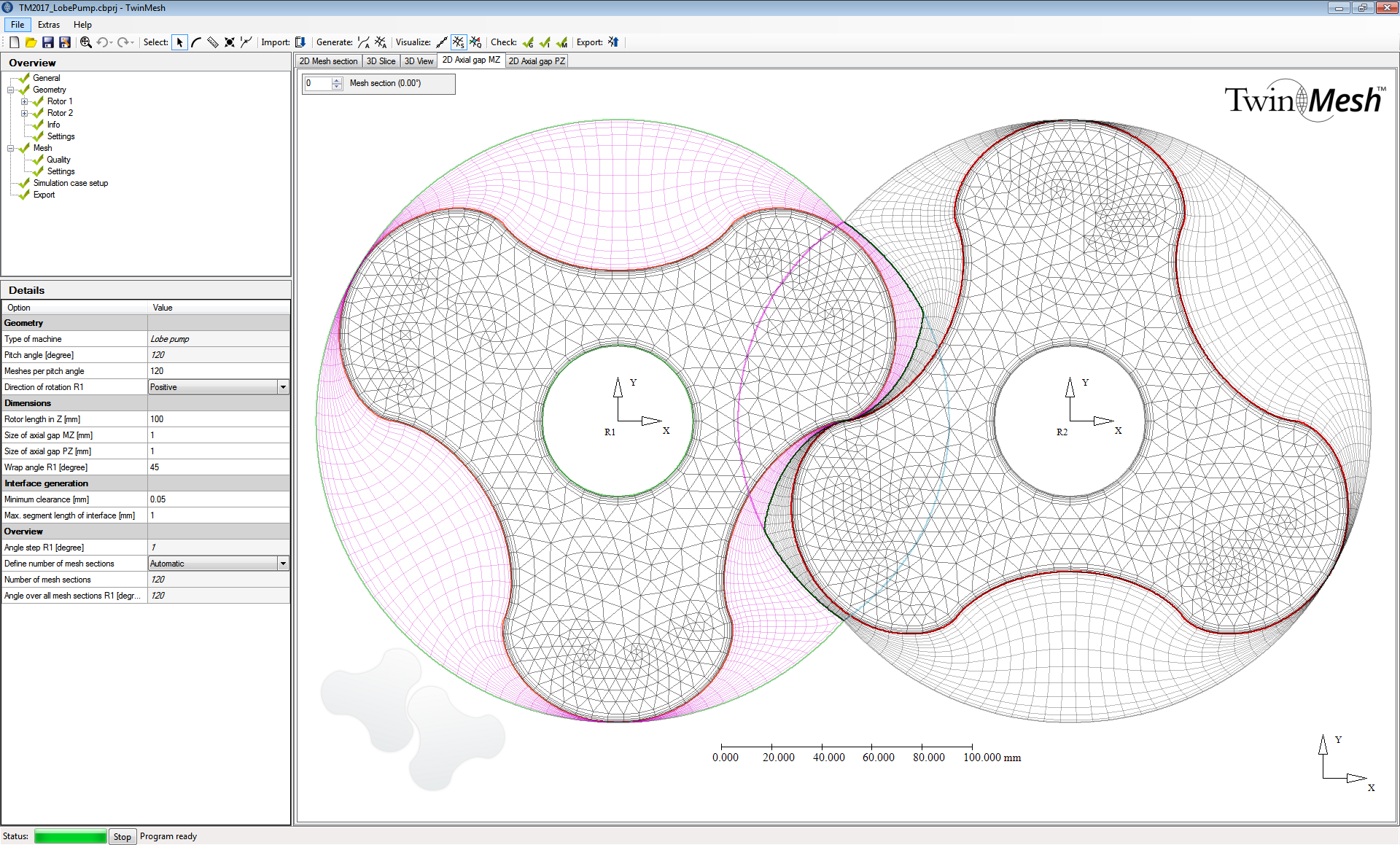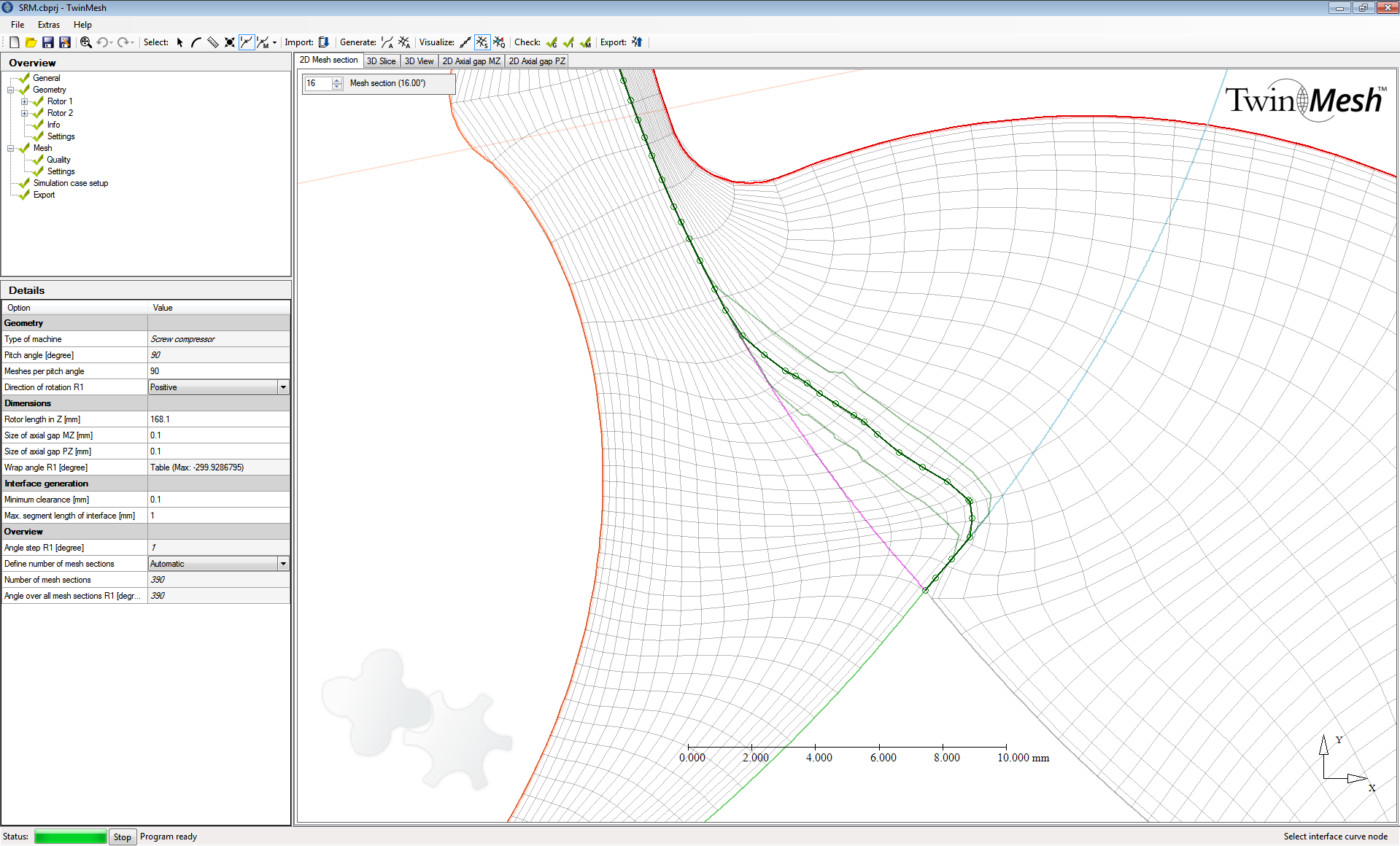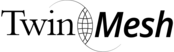Outstanding news for developers of screw machines, gear and lobe pumps, vane and rolling piston pumps, and other rotary pd machines: our new version TwinMesh 2017 is now available for you. We put a lot of effort in improving workflow and developing exciting and handy new features. These enhancements result in a broader range of application of the product as well as in significant faster turnaround times for users creating reliable numerical models for CFD analysis of rotary pd machines. Find out what is new in TwinMesh 2017 below:
New features of TwinMesh 2017 include vane pumps and orbital motors as new machine types, some machine type extensions such as variable pitch for screw machines and roots blowers, many GUI and function improvements for a more efficient and more intuitive handling, and furthermore, a new unstructured grid generator which can be used for axial gaps where O-grid meshing is not possible, e. g. for scrolls. Unbeaten, TwinMesh 2017 is best-in-class when generating high quality hexahedral meshes for reliable and efficient CFD analysis of rotary pd machines.
New Machine Type: Vane Pump
TwinMesh now allows for automatic hexahedral mesh generation for vane pumps, air motors and rolling piston pumps. Beside grid generation a template manages automatic simulation setup for ANSYS CFX. Very nice: the number and shape of the vanes are not limited and TwinMesh supports non-circular casing walls. Also, non-radial translation of the vanes is supported by this new feature.
Further Improvements for Existing Machine Types:
The machine type gerotor pump now allows for mesh generation and simulation setup for orbital motors. In an orbital motor the internal part of the geometry is rotating on an orbital axis while the outer part remains stationary. Also, TwinMesh now supports rotary piston pumps as well as claw rotor profiles.
Variable Rotor Pitch
Variable wrap angles and double helical gearing become more interesting for engineers as manufacturing facilities progress. For screw machines, lobe pumps, roots blowers, and gear pumps the wrap angle of the rotor can therefore now easily be imported as a 2-column-.csv-file. This allows an individual wrap angle for any position in z-direction and ensures that any design can be evaluated using CFD analysis.
Automatic Node Mapping on Interface
When conformal interfaces (1to1) between meshes are not possible (InnerFix method) an automatic node mapping can be used to avoid small gaps or overlapping elements at the interface. The automatic node mapping has been further improved to ensure best representation of the geometry as well as maximum quality of the meshes.
New Unstructured Grid Generator for Axial Gaps
For axial machine gaps TwinMesh generates hexahedral meshes with conformal connection to the rotor meshes. However, sometimes mesh quality can be low due to geometry shape or O-type hexgrids cannot be used. For those cases TwinMesh now offers an unstructured mesh generator which connects with rotor grids using inflation layers.
Manual Interface Modification
TwinMesh now supports manual interface modification. For those cases where the automatic interface creation does not fit all user requirements the interface can now be modified manually by the user. This helps improving mesh quality e. g. for claw rotor profiles or rotary piston pumps.
Mesh Generation
Mesh generation is now possible for user defined intervals of mesh sections. This helps to improve mesh quality and to shorten the overall turnaround time.
Node Distribution in Axial Direction
User defined node distribution in axial direction allows now local refinement at specific axial sections. This helps e. g. to refine the mesh and to get a conformal mesh resolution at positions where injection pipes for oil-injection are located.
Geometry Check
- A new geometry check function now indicates when rotor curves intersect in specific rotor positions
- A new function evaluates the smallest gap between rotors or rotors and casing for every rotor position
Measurement Tool
- The measurement tool now snaps automatically to curves
- Smallest distance from the selected point on a curve (rotor) to the opposite curve (casing) is calculated to get better information on gap sizes
General
- The interface generation for “Mixed” and “InnerFix” mesh method is much faster now
- The new “Set default values” option allows to reset parameters whith default values
- New graphical toolbar and some further improvements in graphical user interface (GUI) lead to more intuitive workflow
- A new option now allows to export only a CFX setup without generating and exporting all grids for all mesh sections
- Import of several .csv files containing different curve information for various curves is now possible at once
- Beside automatic setup definition now also a .cst file for ANSYS CFD-Post is exported automatically; this allows to generate default reports for faster postprocessing. Also, an .mst file for the ANSYS CFX Solver-Manager is provided within the export
The license mechanism in TwinMesh 2017 was modified in order to support all new machine types. Users of “TwinMesh 2017 Preview” can use their existing license. However, users of TwinMesh 2016 will need a new license file.
Enjoy working with this great new release of the industry leading software for structured grid generation for rotary positive displacement machines! In order to get the new version of TwinMesh please contact us or your local TwinMesh reseller.