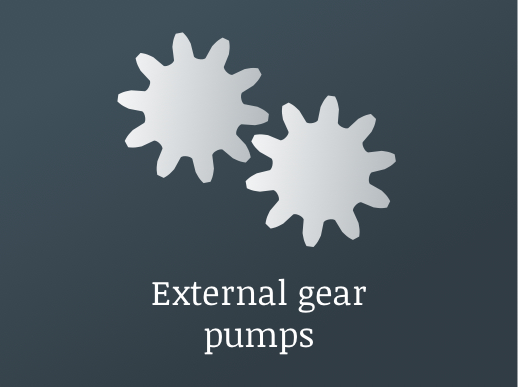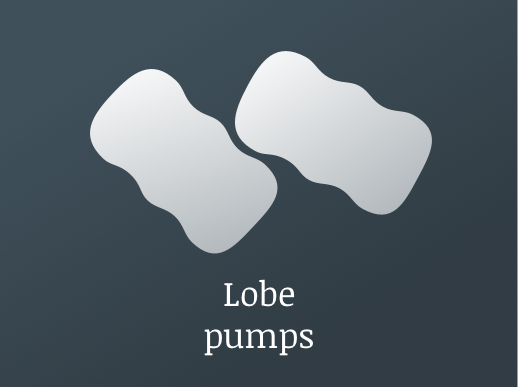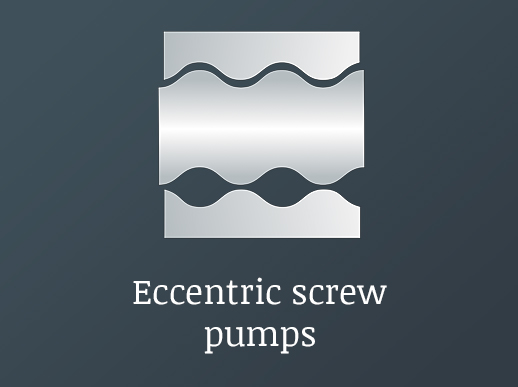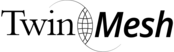TwinMesh Features
Efficient Workflow
- Easy and intuitive GUI
- Fully automated interface generation between meshes
- Fully automated 2D and 3D mesh generation
- Export of ready-to-run input files for leading CFD solvers
- No compiling of user functions required
Maximum Flexibility
- Import of existing CAD-Data or point-coordinates
- Easy geometry scaling (clearance definition, rotor size)
- Option for automatic mesh generation for axial clearances
- Different mesh export options (2D/3D, one or two meshes for rotors)
Mesh Control & Mesh Quality
- Full user control of mesh size and mesh resolution
- Boundary layer generation and local refinements
- Advanced mesh smoothing algorithms
- Several tools for mesh quality check
How does it work?
Easy Import
In TwinMesh the import of rotor and casing contours is realised as a 2D cross section via IGES format or CSV text files. Casing curves can also be generated in TwinMesh. All these contours can be easily scaled in order to modify e.g. clearance dimensions between rotors and casing. Rotor positions can also be adapted after the import defining axis-positions for the directions X and Y. If required, TwinMesh then automatically generates interfaces between the rotor meshes.
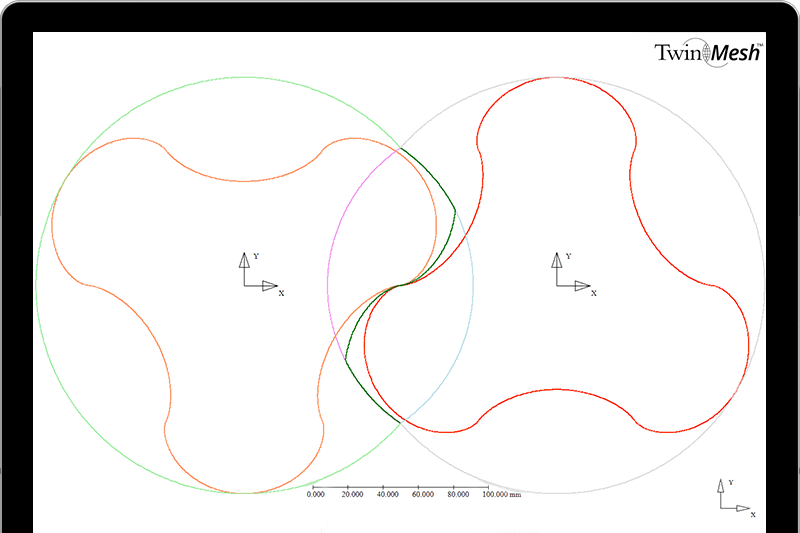
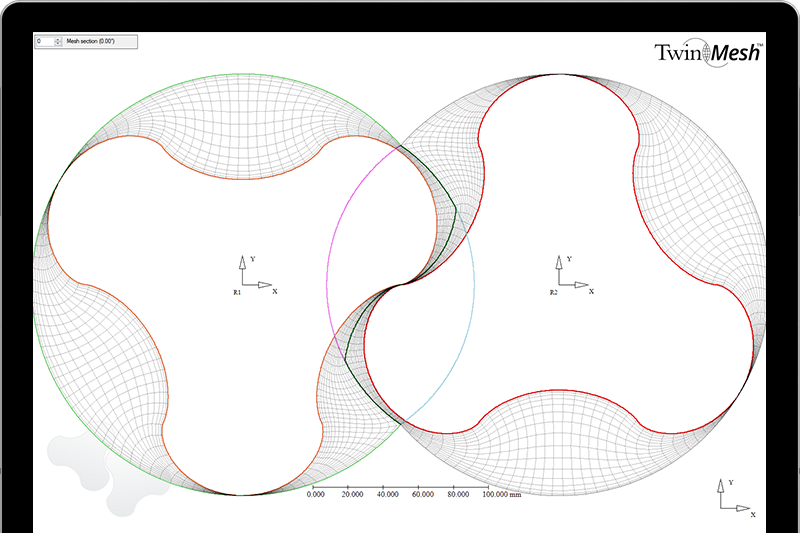
Auto Generation of Hexahedral Meshes
In the next step TwinMesh generates hexahedral meshes for all user defined rotation angles. Using special smoothing algorithms the software takes care of a sufficient gap resolution, smooth changes between small gaps and larger chambers and an homogeneous element distribution.
Easy Export
After a final check of the numerical quality the grids can be exported as 3D model or as 2D model. The export data of TwinMesh contains all required meshes for a transient flow simulation as well as the required routines for the automatic mesh import while running the simulation in Simcenter STAR-CCM+ or Ansys CFX. Also, a ready-to-run simulation template is exported by TwinMesh, which enables an immediate start of a flow analysis with the CFD solver. Using the structured grids from TwinMesh singlephase and multiphase CFD and CHT simulations can be performed.
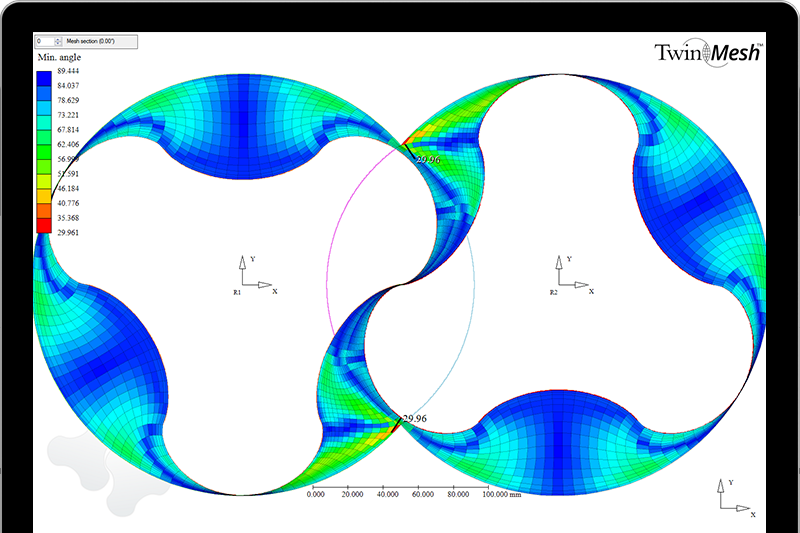
Implementation of mesh movement in TwinMesh
Rotating positive displacement machines consist of fluid volumes (called chambers) that are connected by gaps. The chambers transport the fluid while the gaps lead to leakage flow (losses). The position and the shape of the chambers and gaps change with time, depending on the position of the rotor(s). For the CFD simulation of the fluid flow with the finite volume method, this change in position and shape has to be accounted for in the meshes that describe and divide the fluid regions.
TwinMesh is a software which pre-generates these numerical meshes of the chambers and gaps for each rotational position and exports the node positions in a set of files. By using structured meshes (typically hexahedral block-structured O-grid meshes), TwinMesh ensures that the topology of the meshes keeps the same for each rotational position, i.e. the node numbers and node connectivities stay the same.
The CFD solver, then reads in these mesh files during run-time with special routines provided by TwinMesh and uses them for the deforming mesh approach. The location of each mesh node is updated at the start of each time step, and the CFD solver considers the movement of the mesh nodes as an additional term in the Navier-Stokes equations and further partial differential equations, e.g. for turbulence.
Since the topology of the meshes keeps the same, no interpolation of the solution values is necessary during the transient simulation unlike for the remeshing approach. This reduces the numerical errors significantly and decreases simulation time.
Fast
TwinMesh provides an automated workflow for structured mesh generation and CFD analysis setup of rotary positive displacement machines
Reliable
TwinMesh delivers high resolution and high quality numerical grids, avoids interpolation errors and allows the usage of the full range of physics available in CFD software packages
Efficient
Structured grids made with TwinMesh allow for reasonable transient CFD model size while ensuring maximum numerical quality
Works seamless with

Built on Years of CFD Simulation Expertise
TwinMesh is developed by CFD experts from CFX Berlin Software GmbH, a Siemens Expert Partner and simulation specialist from Germany for over 25 years.
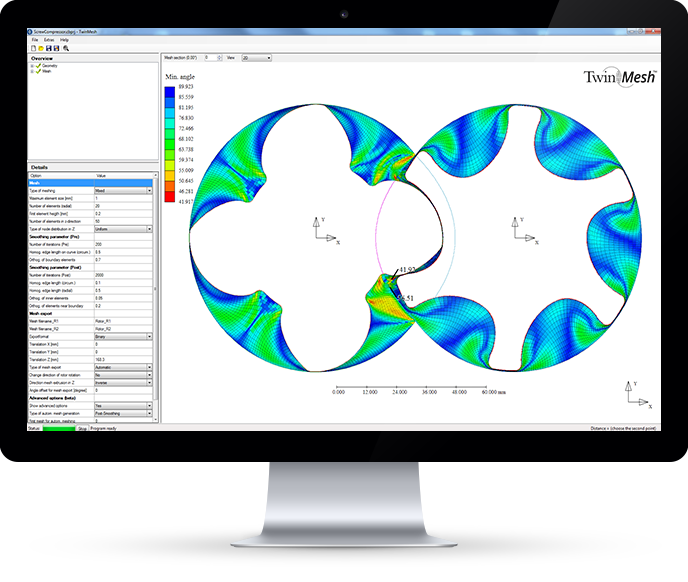
TwinMesh is available for these PD Machines